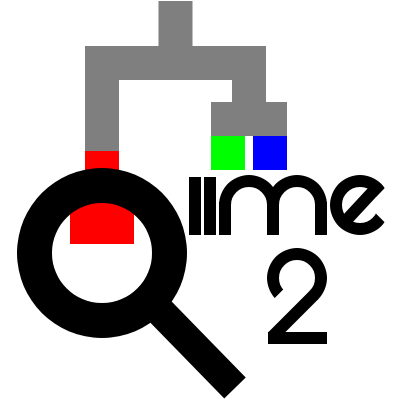Plugins and actions
Plugins and actions¶
People generally think of QIIME 2 as a microbiome bioinformatics system, but the
truth is that it’s a lot more general purpose than that. QIIME 2 is built using
a plugin architecture. There is a core system, which we call the QIIME 2
Framework or just The Framework. This handles a lot of the behind-the-scenes
work, like tracking data provenance and building .qza and .qzv files. There
is no microbiome-specific functionality (or even bioinformatics-specific
functionality) in the QIIME 2 Framework. All of the analysis functionality comes
in the form of plugins to the framework. There’s only a few things that you need
to know about this right now. First, your deployment of QIIME 2 will have some
collection of plugins installed. Plugins define actions, which are steps in an
analysis workflow. For example, the q2-diversity QIIME 2 plugin defines
actions including alpha-phylogenetic and beta-phylogenetic which can apply
phylogenetic alpha and beta diversity metrics, respectively, to your data. If
you don’t have the q2-diversity plugin installed, you won’t have access to
those actions. To find out what QIIME 2 plugins you currently have installed,
you can run the following command:
qiime --help
If you want to see what actions are defined by a plugin, you can call --help
on that plugin. For example, to see what actions are available from the
q2-diversity plugin, you can run the following command:
qiime diversity --help
You should see alpha-phylogenetic and beta-phylogenetic in that list, among
other actions. You could go one step further if you’d like to learn about how to
use those actions by calling help on the action. For example:
qiime diversity alpha-phylogenetic --help
The output that you get from that might look a little mysterious right now. When you finish Part 1 of this book, you’ll understand how to read that help text and use it learn how to use QIIME 2 actions you’ve never used before.
Another thing to know about plugins is that anyone can create and distribute them. For example, if a graduate student develops some new analysis functionality that they want to use with QIIME 2, that can create their own QIIME 2 plugin. If they want others to be able to use it, they can distribute that plugin. The QIIME 2 Library is a site developed by the QIIME 2 team to help with dissemination of plugins. It’s a great site to visit if you want to discover new analysis functionality. Developing and disseminating plugins is covered in Part 3 of this book.
QIIME 2 actions come in three varieties, as of this writing. Methods are a type
of QIIME 2 action that generate one or more .qza files as output. Since .qza
files are intermediary results in QIIME 2 (as discussed in the previous
section), Methods typically represent some sort of processing step in your
analysis, such as taxonomic annotation of sequences. The alpha-phylogenetic
and beta-phylogenetic actions described above are Methods. Visualizers are a
type of QIIME 2 action that generate one or more .qzv files as output. You’ll
remember that .qzv files are terminal results in QIIME 2, so these are steps
that terminal in a workflow. An example of a QIIME 2 visualizer is the
beta-group-significance action in the q2-diversity plugin, which runs
PERMANOVA, ANOSIM, or PERMDISP on your data, and reports the result of the
statistical test. The third type of action in QIIME 2 is a Pipeline, which can
generate one or more .qza and/or .qzv as output. Pipelines are special in
that they’re a type of action that can call other actions. They are often used
by developers to define simplify common workflows so they can be run by users in
a single step. For example, the core-metrics-phylogenetic action in the
q2-diversity plugin is a Pipeline that runs both alpha-phylogenetic and
beta-phylogenetic, as well as several other actions, in a single command. In
total it runs about 20 different actions, so it saves a lot of typing to be able
to do achieve that with a single command.
There’s more to know about plugins and actions in QIIME 2, but this will get you started.